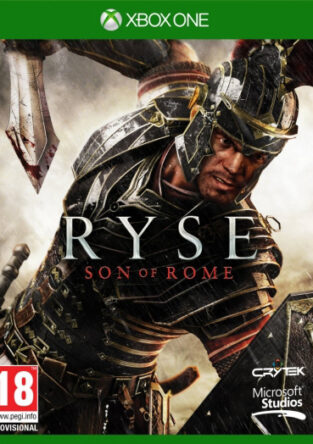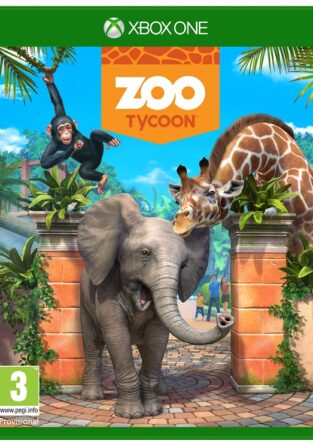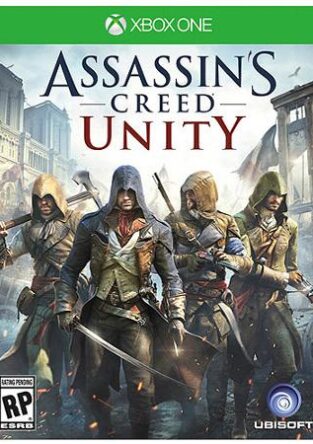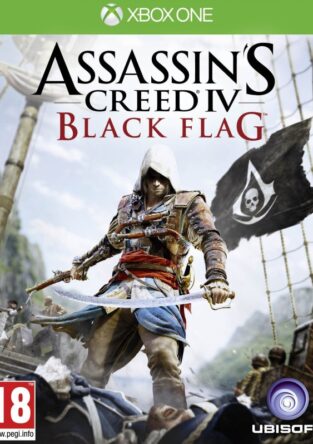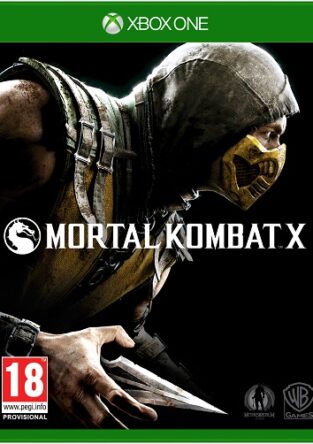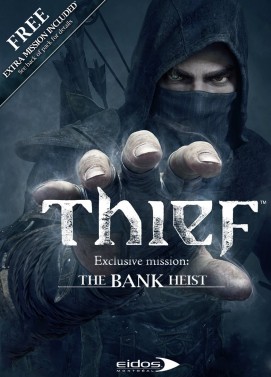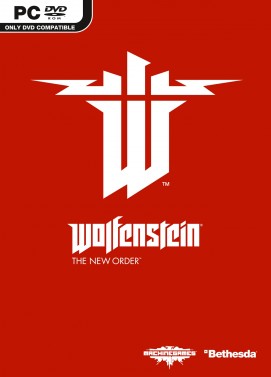This product is available in many languages. In order to change the language to the one you need follow the instruction follow this LINK
- How to perform a clean installation of Windows 10 – LINK
Note: If you are unable to obtain an installation DVD or USB drive, please download the system setup file from Microsoft – LINK
Windows 10 is familiar and easy to use, with lots of similarities to Windows 7 including the Start menu. It starts up and resumes fast, has more built-in security to help keep you safe, and is designed to work with software and hardware you already have.
Windows 10 comes with great built-in apps4 like Maps, Photos, Mail & Calendar, Music, Movies & TV. And these apps use OneDrive to back up your information and sync seamlessly across your Windows 10 devices, so you’re never far from what you need.
Features:
- Existing differentiated management and security features
- Device Encryption (Requires InstantGo or device that passes the “Device Encryption Requirements Test”)
- Domain Join
- Group Policy Management
- BitLocker (Requires TPM 1.2 or greater)
- Enterprise Mode Internet Explorer (EMIE)
- Assigned Access 8.1
- Remote Desctop
- Client Hyper-V
- Enhanced management features to empower device and app management and deployment
- Side-loading of line of business apps
- Mobile device management
- Ability to join Azure Active Directory, with single sign-on to cloud hosted apps (Separate license for Azure Active Directory required)
- Windows Store for Organizations (coming later)
- Easy Upgrade from Pro to Enterprise Edition
- Delivers critical security capabilities, system and app updates, and the compatibility you need to secure your devices and infrastructure from modern threats
- Microsoft Passport
- Enterprise Data Protection (coming later)
- Stay up to date with Windows
- Windows Update
- Windows Update for Business
- Current Branch for Business