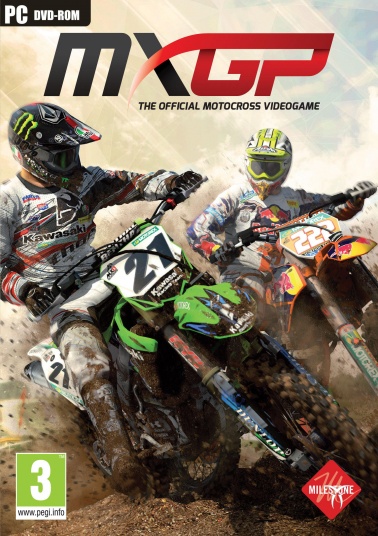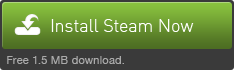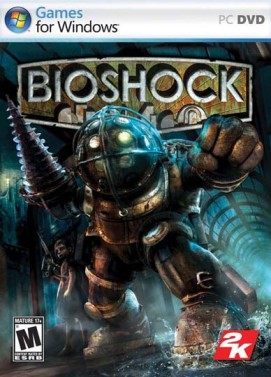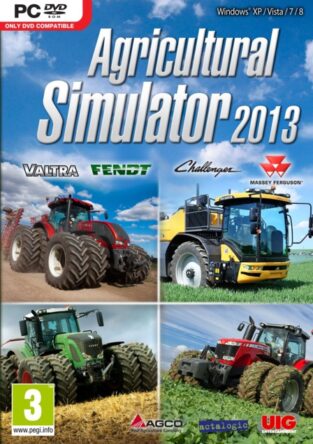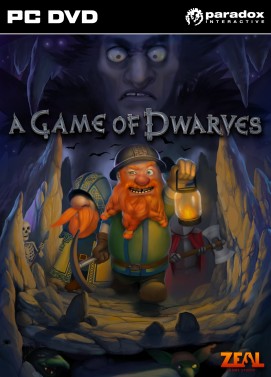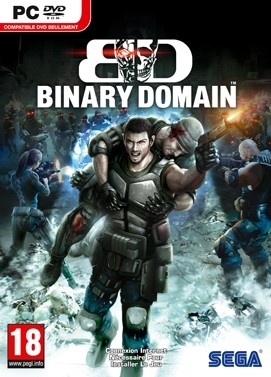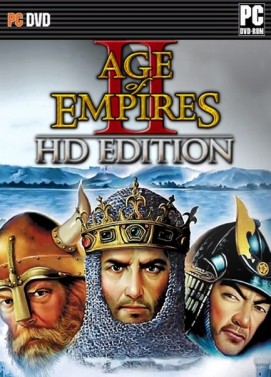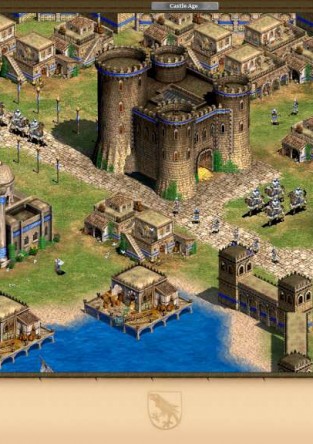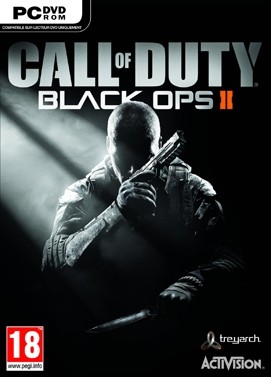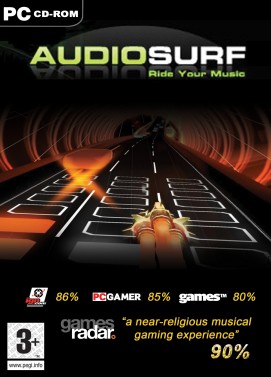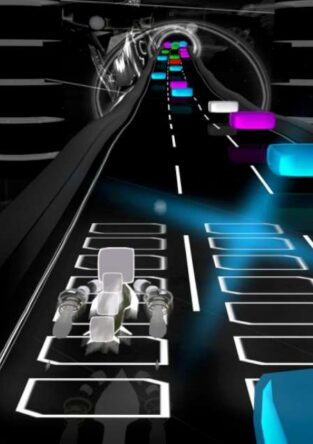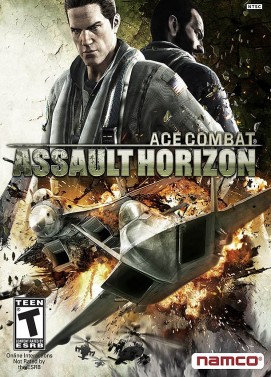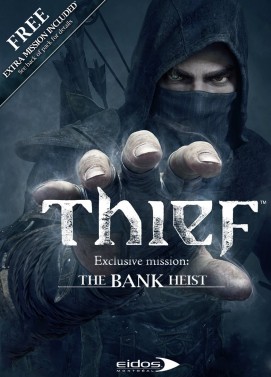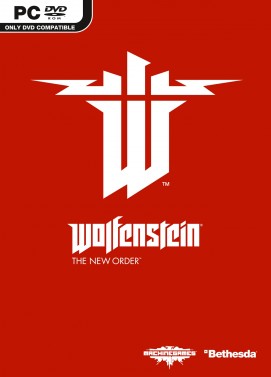Finally: official Motocross is back! Put yourself to the test, racing in the two MXGP championships with all the riders and bikes from the MX1 and MX2 categories! Take up the challenge from the promising young MX2 riders and the MX1 champions, and join them on the tracks!
Race on the official championship tracks, faithfully reproduced for the first time in a Motocross game. Get yourself noticed in your Debut Season to attract offers from the official teams and launch your career in MX2. Race your way through the events and, with the right results, you’ll be able to aspire to an offer in MX1 to take on the heroes of Motocross.
Take full control of your bike with dual stick control: the advanced game physics allows for separate control of the bike and the rider. Jump, scrub and whip! It’s all in your hands!
MXGP – The Official Motocross Videogame
Languages: ![]()
![]()
![]()
![]()
![]()
Region: GLOBAL
Release Date: March 28, 2014
Platform: ![]()
Minimum:
- OS: Windows®XP™ SP2, Windows®Vista™, Windows®7 or Windows®8
- Processor: Intel™ 2.4Ghz or similar
- Memory: 2 GB RAM
- Graphics: NVIDIA® Geforce 7600 or ATI® X1600 or higher (it must be able to manage Pixel Shader 3.0) with at least 512MB of display memory (Laptop versions of these cards are not fully supported)
- DirectX: Version 9.0c
- Storage: 4 GB available space
Recommended:
- OS: Windows®XP™ SP2, Windows®Vista™, Windows®7 or Windows®8
- Processor: Intel Core i5-750, 2.67 GHz / AMD Phenom II X4 965, 3.4 GHz
- Memory: 4 GB RAM
- Graphics: NVIDIA GeForce GTX 560 / AMD Radeon HD 6950 or better (Laptop versions of these cards are not fully supported)
- Network: Broadband Internet connection
- Storage: 4 GB available space
Additional Information
| Platform | PC – Steam |
|---|---|
| Delivery Time | Instant |
| Key type | Steam CD-Key – This product is available as a digital product via CD Key meaning no shipping fees apply and instant delivery. |
Steam Activation Details
1. Download the steam client visit : http://store.steampowered.com/about/
2. Click "Install Steam" (from the upper right corner) or click below to download Steam
3. Install and start the Steam application, login with your Account or create a new account
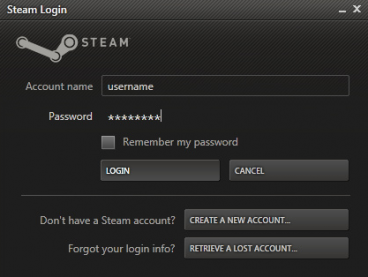
4. Once logged-in, click "+ ADD A GAME" on the bottom left and follow the onscreen instructions to complete your game activation.
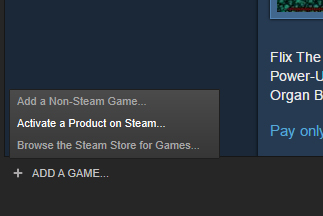
5. A window will prompt you to enter the code you purchased on Game Key Deals.
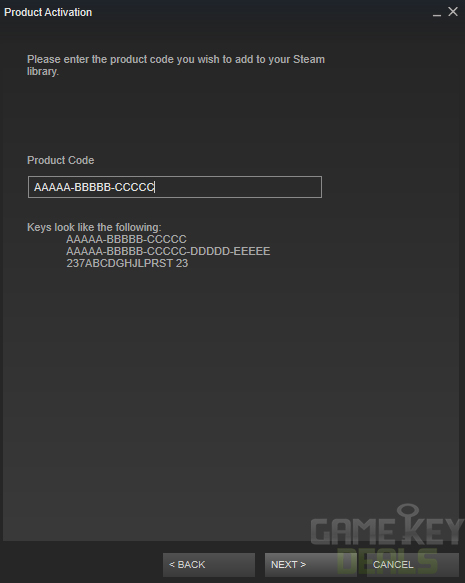
6. Once activated, your game should start to download immediately.
Close