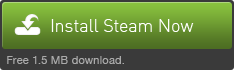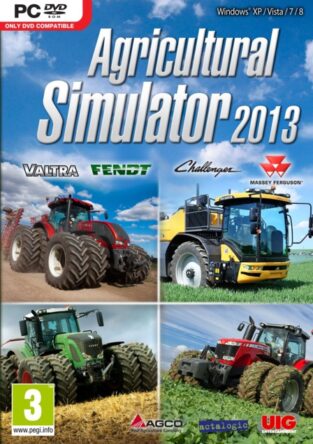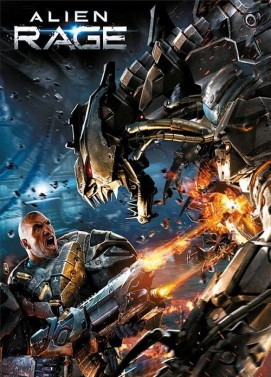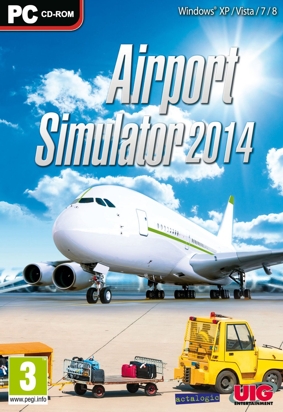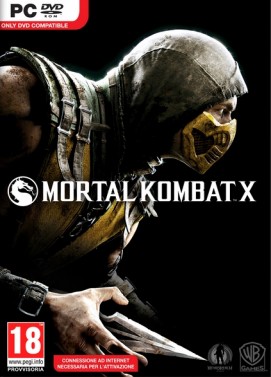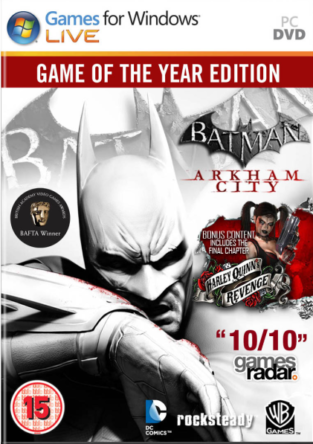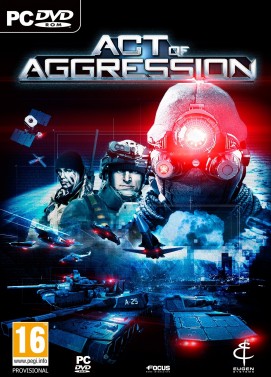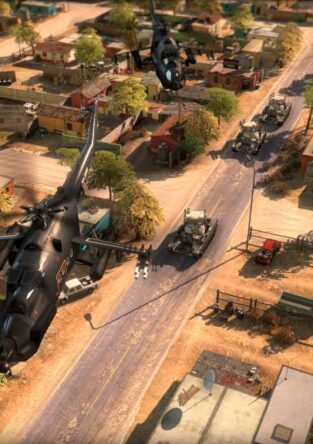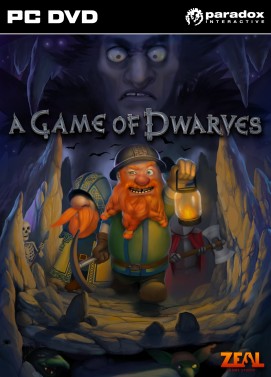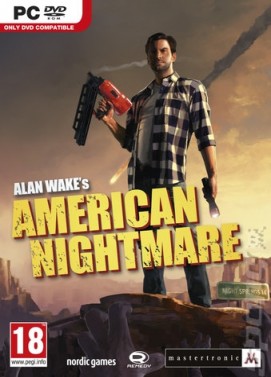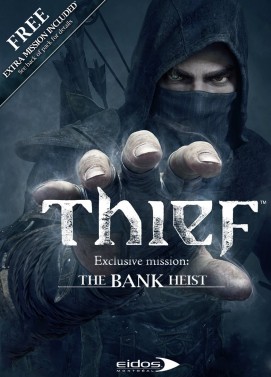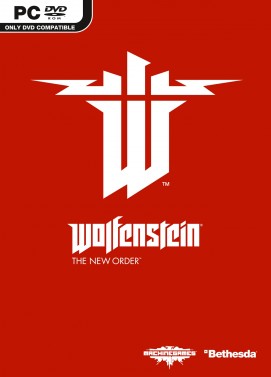Together Torvin and Talion hunt the wildest beasts of Mordor turning them against Sauron’s forces. Hunt new monsters, uncover hidden lairs, earn unique runes and dominate deadly creatures to turn against your enemies. Unlocks the exclusive Beast-hunter Skin and Test of the Wild Challenge Mode. This content included in Middle-earth™: Shadow of Mordor™ Season Pass. DO NOT repurchase. Middle-earth™: Shadow of Mordor™ required; sold separately.
Middle-earth: Shadow of Mordor – Lord of the Hunt (DLC)
Languages: ![]()
![]()
![]()
![]()
![]()
![]()
![]()
![]()
Region: GLOBAL
Release Date: December 16, 2014
Platform: ![]()
Minimum:
- OS: 64-bit: Vista SP2, Win 7 SP1, Win 8.1
- Processor: Intel Core i5-750, 2.67 GHz | AMD Phenom II X4 965, 3.4 GHz
- Memory: 3 GB RAM
- Graphics: NVIDIA GeForce GTX 460 | AMD Radeon HD 5850
- DirectX: Version 11
- Network: Broadband Internet connection
- Hard Drive: 44 GB available space
Recommended:
- OS: 64-bit: Win 7 SP1, Win 8.1
- Processor: Intel Core i7-3770, 3.4 GHz | AMD FX-8350, 4.0 GHz
- Memory: 8 GB RAM
- Graphics: NVIDIA GeForce GTX 660 | AMD Radeon HD 7950
- DirectX: Version 11
- Network: Broadband Internet connection
- Hard Drive: 57 GB available space
Additional Information
| Platform | PC – Steam |
|---|---|
| Key type | Steam CD-Key – This product is available as a digital product via CD Key meaning no shipping fees apply and instant delivery. |
Steam Activation Details
1. Download the steam client visit : http://store.steampowered.com/about/
2. Click "Install Steam" (from the upper right corner) or click below to download Steam
3. Install and start the Steam application, login with your Account or create a new account
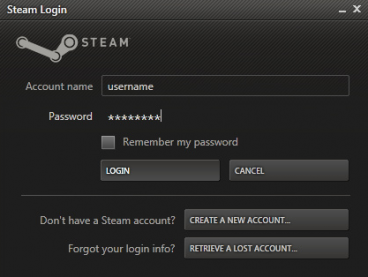
4. Once logged-in, click "+ ADD A GAME" on the bottom left and follow the onscreen instructions to complete your game activation.
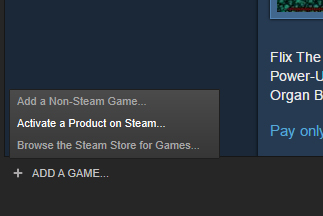
5. A window will prompt you to enter the code you purchased on Game Key Deals.
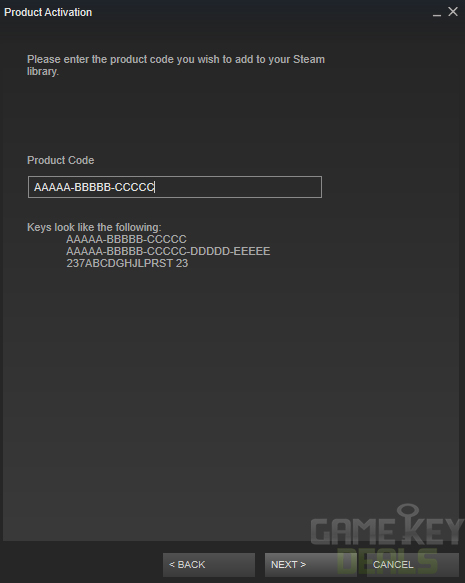
6. Once activated, your game should start to download immediately.
Close