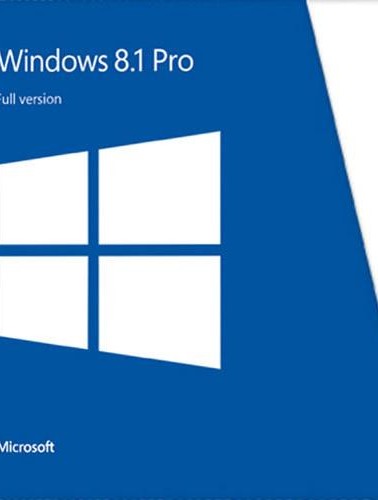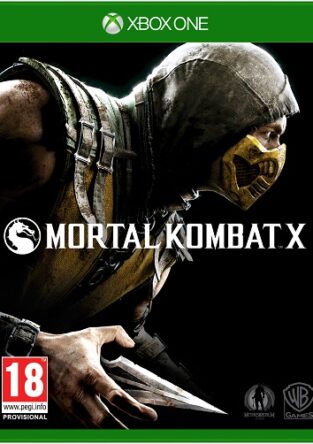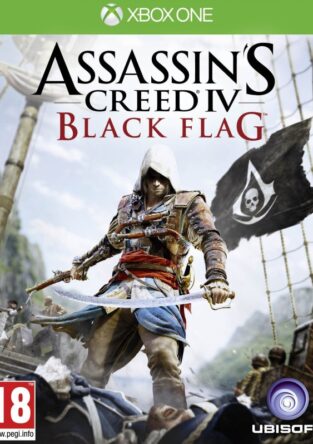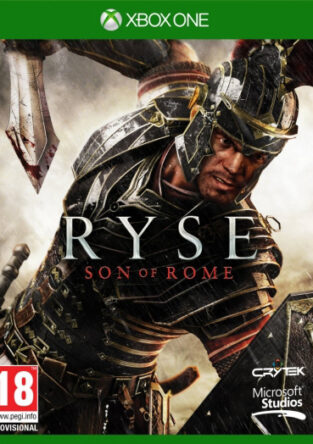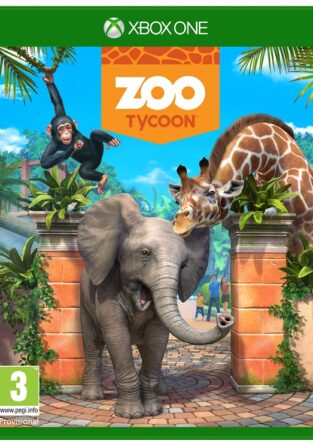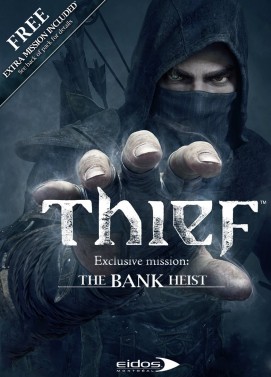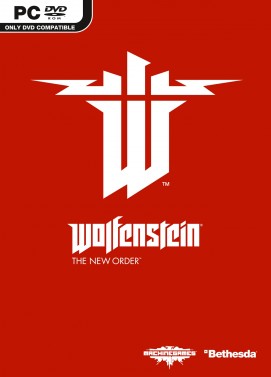This product is available in many languages. In order to change the language to the one you need follow the instruction follow this LINK
- How to perform a clean installation of Windows 8 – LINK
- Upgrade Windows Vista or Windows XP to Windows 8.1 – LINK
- Upgrade Windows 7 to Windows 8.1 – LINK
- Upgrade Windows 8 to Windows 8.1 – LINK
Note: If you are unable to obtain an installation DVD or USB drive, please download the system setup file from Microsoft – LINK
Windows 8 is a personal computer operating system developed by Microsoft as part of Windows NT family of operating systems. Development of Windows 8 started before the release of its predecessor, Windows 7, in 2009. It was announced at CES 2011, and followed by the release of three pre-release versions from September 2011 to May 2012. The operating system was released for general availability on October 26, 2012.
Windows 8 Pro is comparable to Windows 7 Professional and Ultimate and is targeted towards enthusiasts and business users; it includes all the features of Windows 8. Additional features include the ability to receive Remote Desktop connections, the ability to participate in a Windows Server domain, Encrypting File System, Hyper-V, and Virtual Hard Disk Booting,Group Policy as well as BitLocker and BitLocker To Go. Windows Media Center functionality will be available only for Windows 8 Pro as a separate software package.